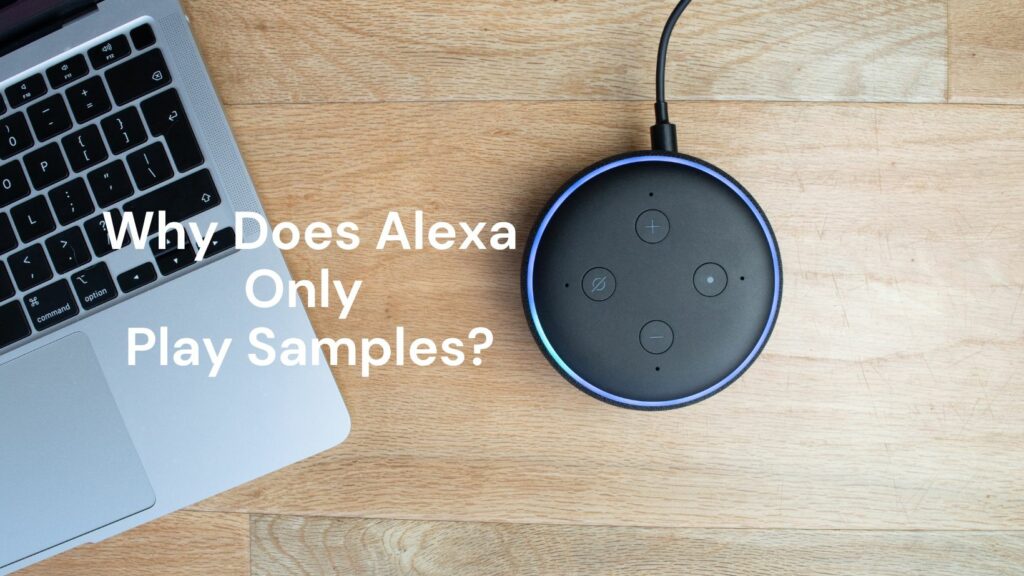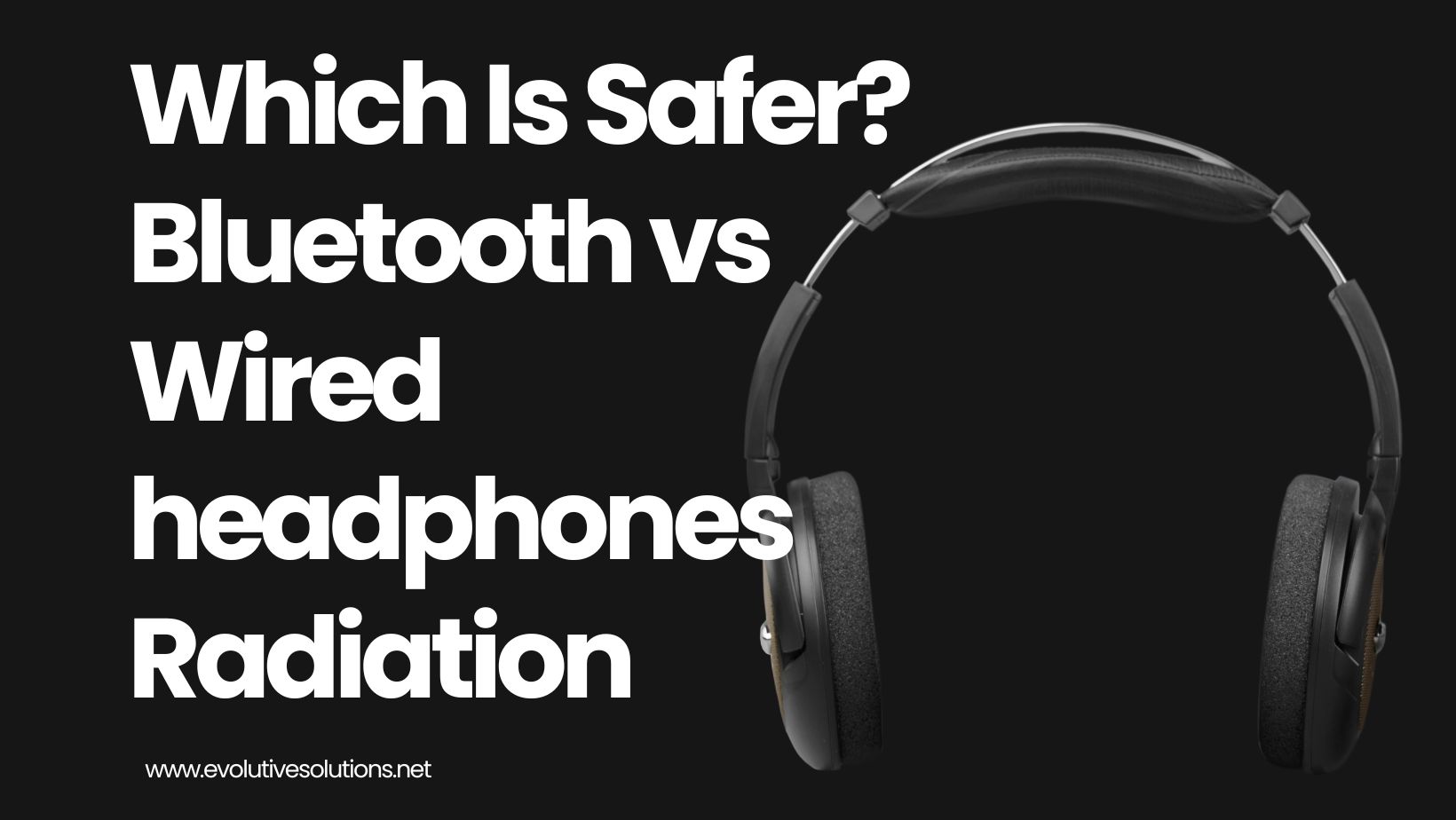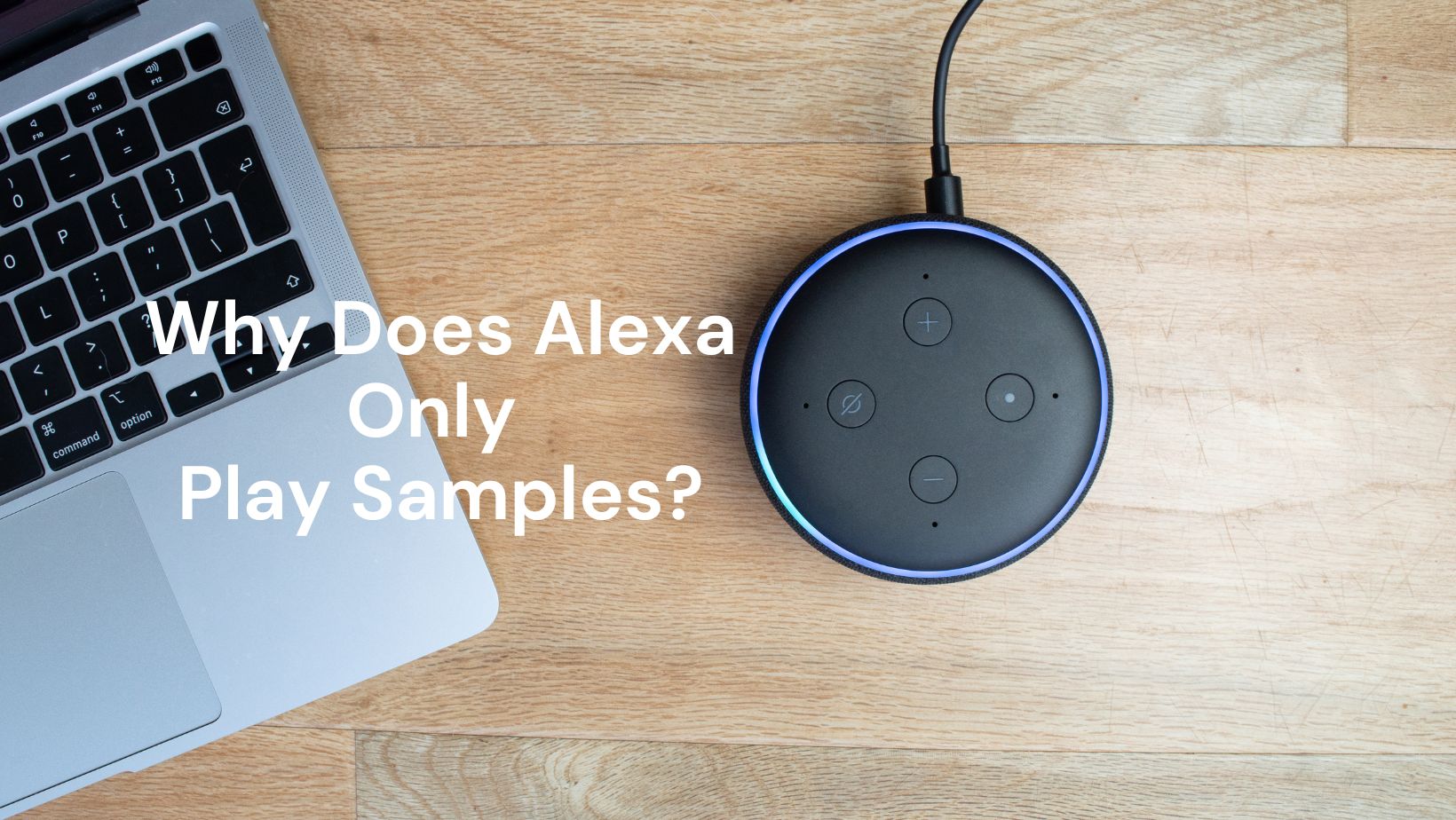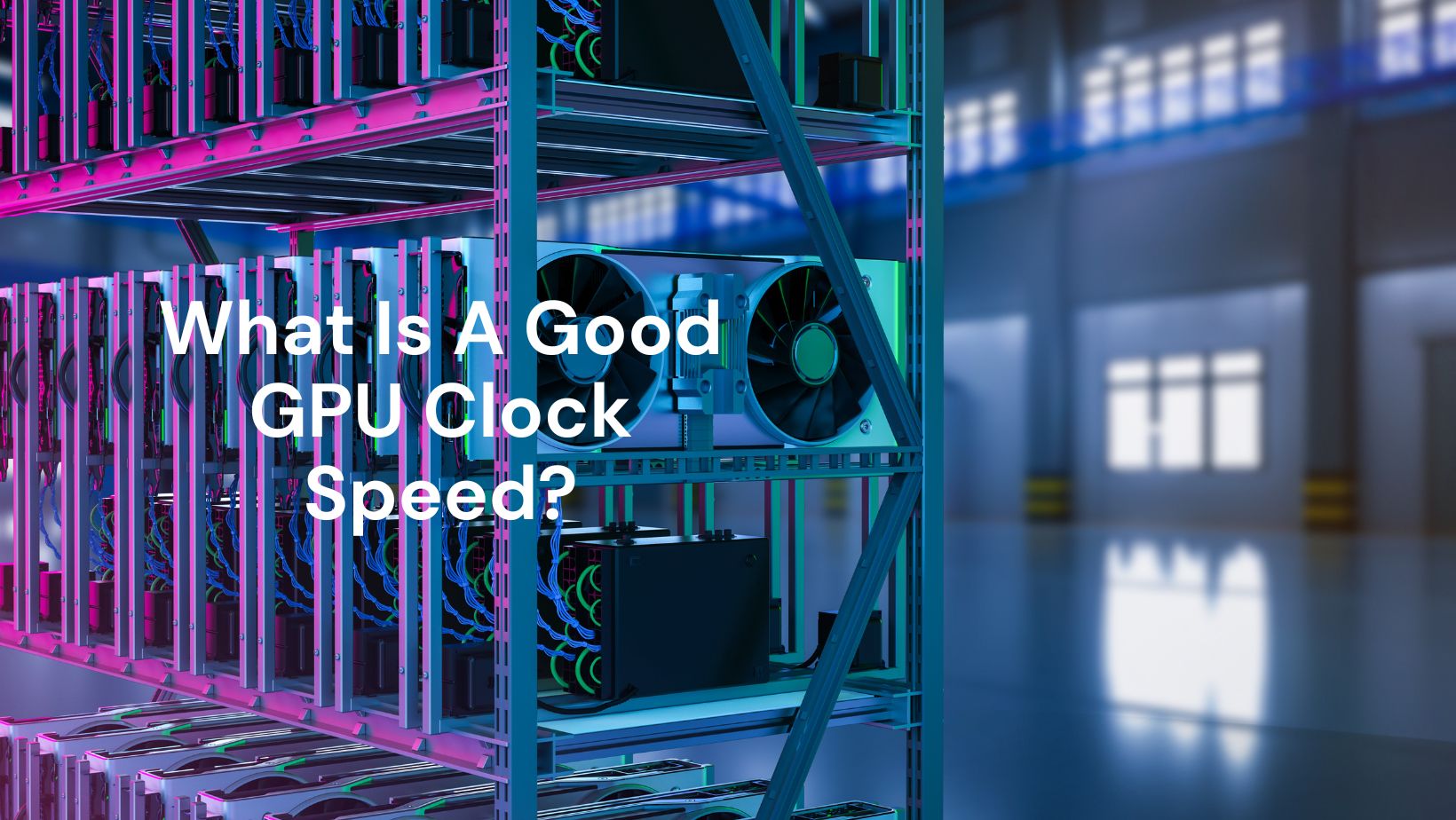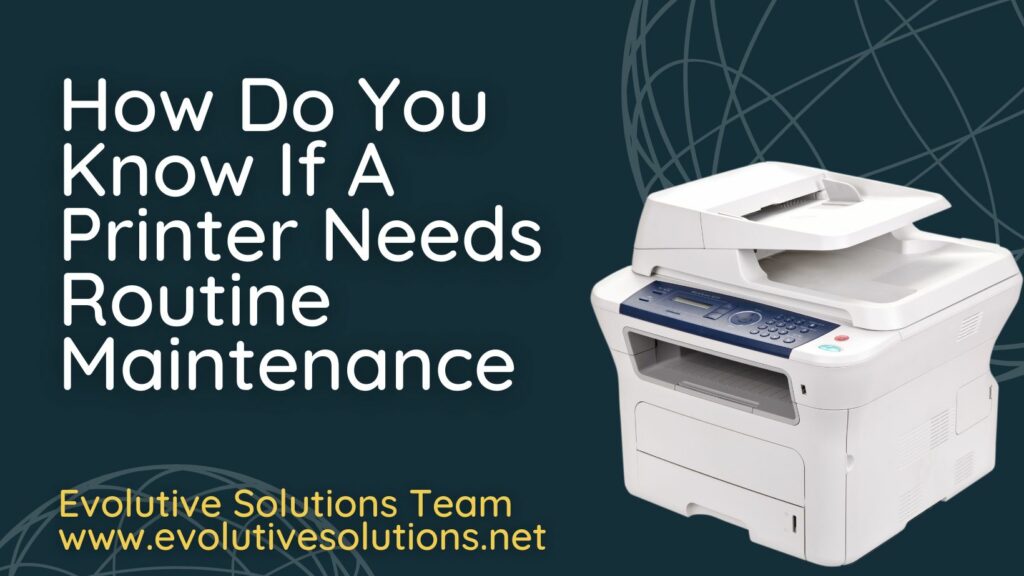
How Do You Know If A Printer Needs Routine Maintenance?
A printer needs routine maintenance when the quality of the printouts starts to decline. This can be due to a number of factors, such as ink smudges on the paper, faded or streaked print, or interruptions in the printing process.
To check if your printer needs routine maintenance, start with a nozzle check. If you notice any of the above problems, it is time to clean or replace the printer cartridges. Always use authentic cartridges to ensure the best possible print quality.
So let’s take a look what are the possible signs that your printer will need maintenance.

Paper jams
Paper Jams are one of the most common signs that a printer needs routine maintenance. Other signs include blots, blurred lines, unusual noise, persistent error codes, and paper slow processing. To prevent these problems, it is important to clean the ink cartridges and the paper feed rollers on a regular basis.
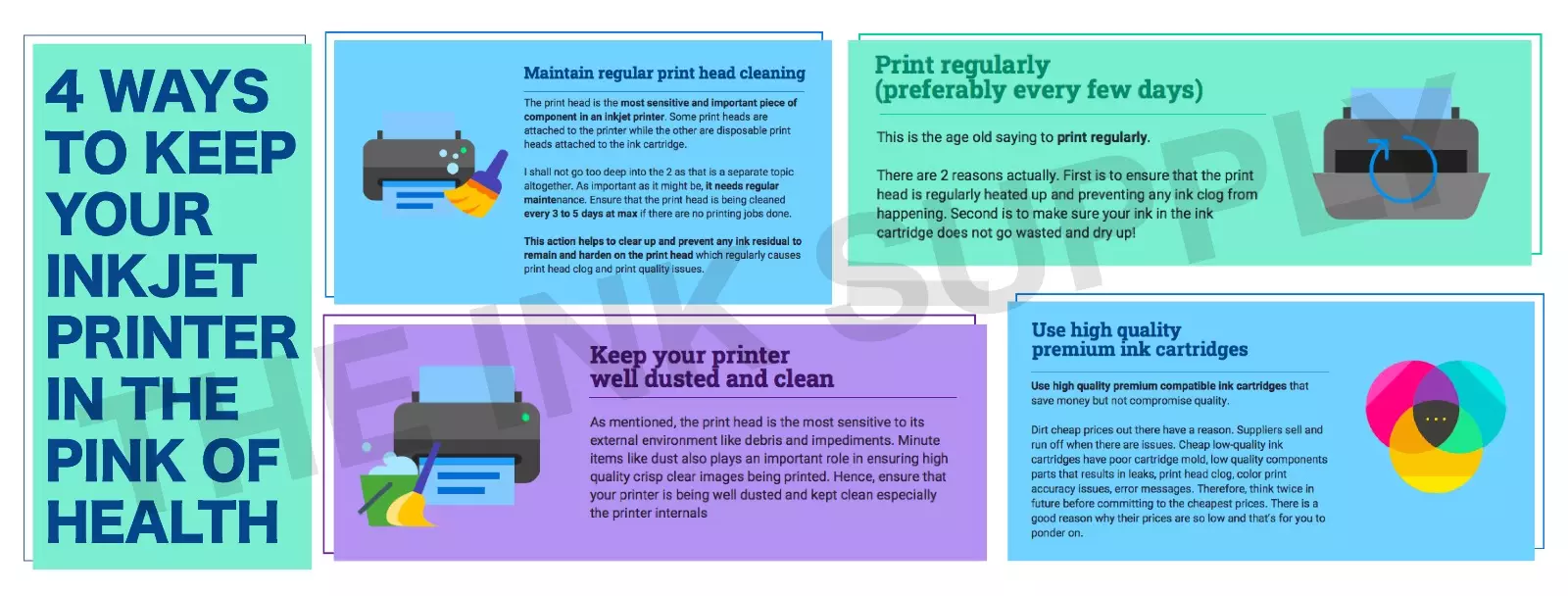
Poor print quality
There are several signs that your printer may need routine maintenance in order to function properly. Low-resolution images, smudged or faded printing, and paper jams are all common indications that something is wrong.
If you notice any of these issues, it’s important to take action right away. Cleaning the printer heads and replacing the ink or toner cartridges can often solve the problem. If these steps don’t improve the print quality, it may be time to contact a professional for help.
Lines or smudges on printed pages
Lines or smudges on printed pages can be due to several factors, but the most common is dirty printers. The accumulation of dirt, dust, or toner on a printer’s rollers can cause black lines or smudges on printed pages. To fix this problem, it is important to clean the printer regularly.

Colors printing incorrectly or not at all
If your print-outs are streaky, faded, have lines on them that should not be there, or are otherwise poor in quality, this may be due to a problem with your printer not printing colors correctly.
Color ink cartridges can also fail to spray ink if the print nozzle becomes clogged. To fix this problem, you can try cleaning the cartridges and printheads or perform a Print Head Cleaning.
The printer is making strange noises

If your printer is making strange noises, it could be due to a number of different issues. Paper jams, misaligned paper trays, and foreign objects inside the machine can all cause unusual noises. If you’re hearing grinding, squealing, or buzzing sounds, it’s important to take action to fix the problem.
Otherwise, you could end up damaging your printer. Luckily, most of these issues are relatively easy to fix. Simply check for paper jams, make sure the paper trays are installed correctly, and remove any foreign objects from inside the machine.
With a little troubleshooting, you should be able to get your printer back to working quietly in no time.
Printer is not responding to commands
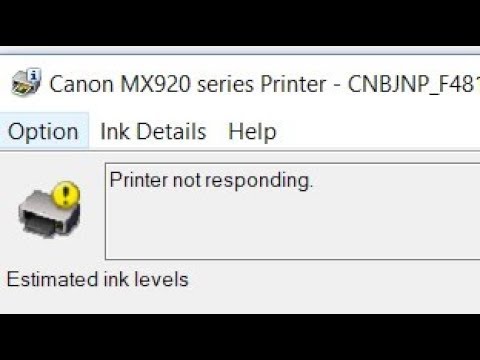
If you’re having trouble with your printer not responding to commands, it’s likely due to a driver issue. Updating your drivers may fix the issue and get your printer working properly again.
If your printer is constantly crashing or lagging, a driver update can also help improve its performance.
Ink cartridge error messages

If you see a message saying that your ink cartridge needs to be replaced, it means that the printer is not able to print correctly with the current cartridge. This could be because the cartridge is empty, or because it is not seated correctly on the print head. In either case, you should replace the cartridge as soon as possible to avoid any further printing issues.
If you see a message saying that your toner cartridge needs to be replaced, it means that the printer is nearly out of toner. You should buy a new toner cartridge and have it ready to install before you get a “Replace Toner” error message. This will help avoid any disruptions in your printing.
Conclusion
It is important to perform routine maintenance on your printer in order to prevent common problems such as clogging and smudging. Some of the signs that indicate your printer may need maintenance include blots, blurred lines, unusual noise, persistent error codes, and paper jams.
If you notice any of these issues, it is important to take action immediately in order to avoid more serious problems. The best way to ensure your printer is properly maintained is to follow the manufacturer’s recommendations for routine maintenance checks and procedures.