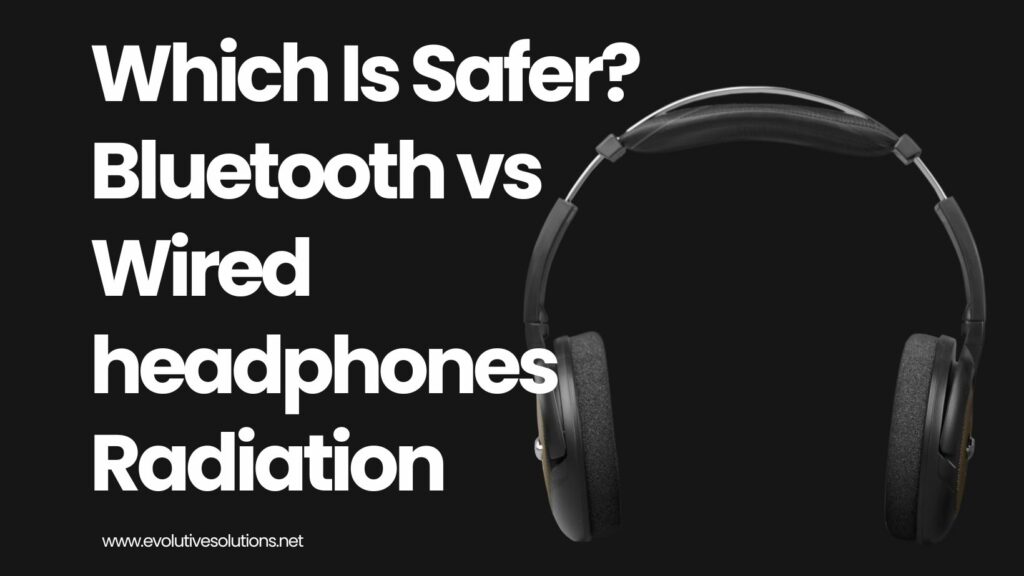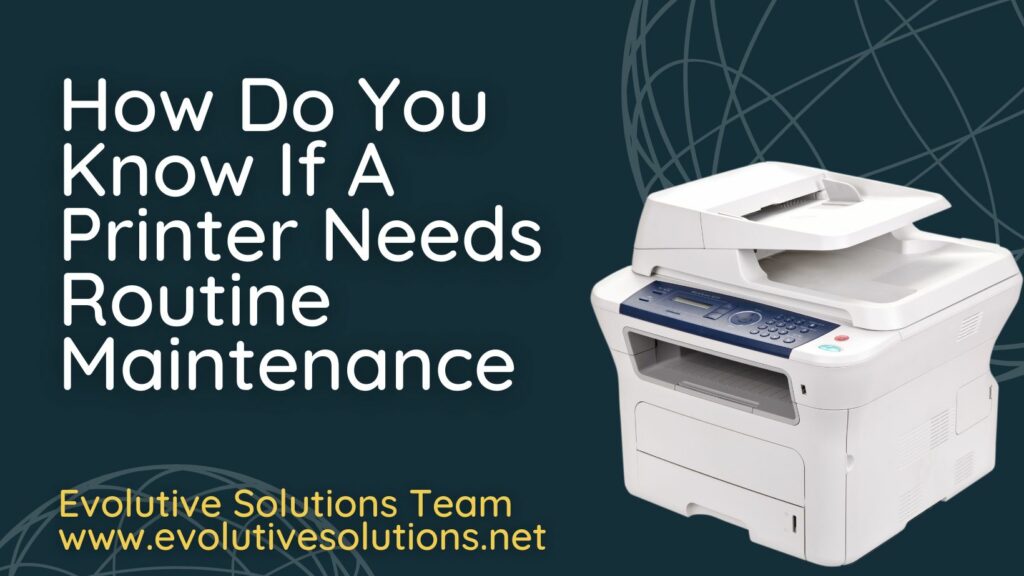How to Type the Cent Symbol on Your Computer?
When typing a currency symbol, it is important that you know exactly how to do it. The cent symbol is the letter C with two lines through it placed over the letter C and written to look like the number 1. Many apps, including Microsoft Word, automatically add the symbol when you type a dollar sign, but it’s important to know how to manually add it as well.
Keep reading to learn how to type the cent symbol on your computer.
How to type the cent symbol on a Windows computer?
Most programs on Windows can be used to enter a cent sign using the Alt key for the cents symbol, which is a numeric code that you type while holding down the Alt key.
For Windows users, simply press down the Alt key and type 0162 using the numeric keypad. The result that you get is this: ¢.

How to type the cent symbol on a Mac computer?
To type the cent symbol on a Mac, just press the option and 4 keys at the same time (option+4, aka option+$). Easy!
If the shortcut doesn’t work in your application, you can also use the character viewer to insert the cent sign. To do this, open the character viewer from the “Edit” menu. Then, select “Special Characters” from the sidebar. In the “Symbols” category, scroll down until you find the cent sign. Double-click it to insert it into your document.

How to make a cent sign using alt codes?
If you want to know how to insert special characters & symbols using Windows Alt codes, the process is actually quite simple. All you need to do is hold down the “Alt” key and then press a series of keys in order.
In this case, the Alt code for the cent sign is 0162. Using this alt code, you can type the cent symbol on any Windows keyboard. Alt codes are used to type a wide variety of special characters and symbols, and they’re a great way to add some personality or flair to your text.

How to Type the Cent Symbol in Microsoft Office and Mac
The cent symbol (¢) is a key on most keyboards and is very easy to type. On a Windows computer, hold down the Alt key and type 0162 on the numeric keypad.
On a Mac, press the Option key+4. The result is this: ¢. You can also find the cent sign under the symbol menu in Microsoft Office programs such as Word and Excel.
Conclusion
The cent symbol is a very important symbol in the world of finance and commerce, and as such, it is essential that you know how to type it on your computer. There are a few different ways to do this, but the most straightforward method is to use the Alt code. Simply hold down the Alt key and type 0162 using the numeric keypad on your keyboard. This will insert the cent symbol into your document.